Note taking made easy and in sync with Google Docs
If you use Google Docs regularly but wish you had a way of integrating it with your desktop, then NoteSync may be just what you need.
NoteSync is a slick Adobe Air application which allows you to take notes instantly and sync them with your Google Docs account. Simply hit CTR-L to reveal the NoteSync search cursor in order to search for notes or create a new one. NoteSync syncs automatically every few minutes or when you hit the sync button.
NoteSync is an excellent way to enter a new Word document to Google Docs without having to even open your browser. You can also sync items vice versa so anything that is created in Google Docs will also appear on your NoteSync desktop client. At the moment, it is rather limited in what you can edit. For example, you wouldn't be able to edit a complex spreadsheet in NoteSync but for simple basic notes, it's more than enough.
NoteSync makes it easy to enter and sync notes with Google Docs from your Desktop.



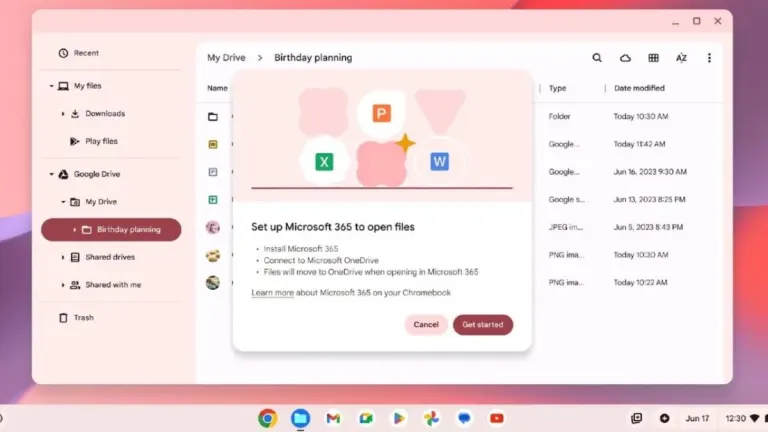







User reviews about NoteSync
Have you tried NoteSync? Be the first to leave your opinion!